How do I present to AirPlay/Screen Mirroring?
Last updated November 08 - 1 min read

With the Grapic app, you can present content to other devices which supports AirPlay. Common devices which support AirPlay are new Apple computers, Apple TVs and smart TVs.
To start a presentation
-
Make sure your devices are connected to the same Wi-Fi network.
-
On your iPhone or iPad
-
Open the Control Center menu. On most iOS devices you swipe down from the top right corner of the screen (on some older devices with a physical home button you swipe up from the bottom of the screen).
-
Select Screen Mirroring (two overlapping rectangles).
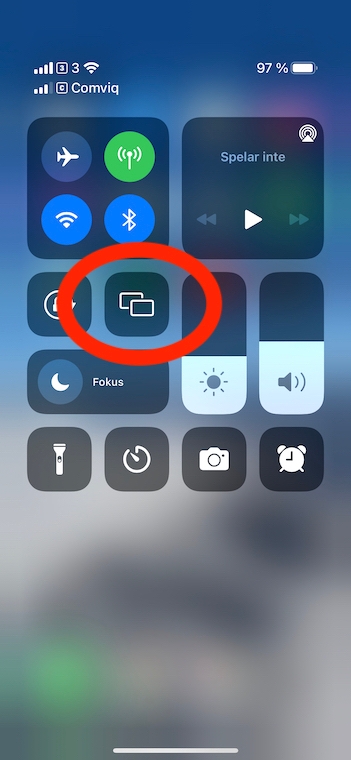
-
Select the device to present to.
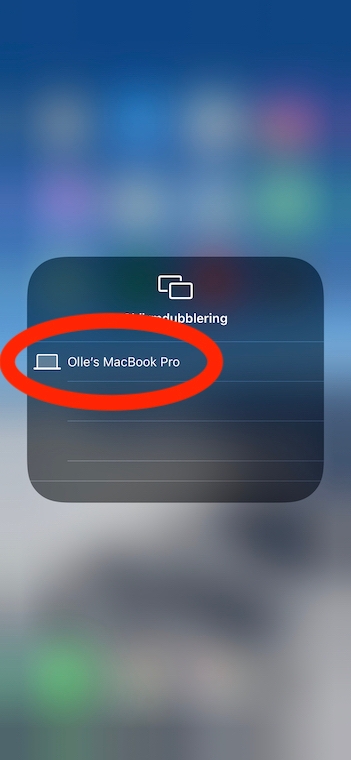
-
Open the Grapic app and place the selection frame on a surface. The app will identify the external display and start streaming automatically.
-
If you experience issues, check our troubleshooting guide or read more about AirPlay/screen mirroring on Apple's website.
Do you have questions, comments or issues? Send us an e-mail at hi@grapic.co.
